バックグラウンドで実行されている不要な Windows サービスを停止/無効化するツール

Windows の複数の不要なサービスを無効化することができるアプリケーション(バッチファイル)。不要なサービスを停止することでメモリの空き容量を増やし、ゲームやそのほかのアプリケーションのパフォーマンスを向上させることができます。
Service-Defuser の概要
Service-Defuser は、不要な Windows サービスを停止するバッチファイルです。
Service-Defuser の機能
Service-Defuser の主な機能です。
| 機能 | 概要 |
|---|---|
| メイン機能 | 不要な Windows サービスを削除(停止/無効化)する |
| 機能詳細 | ・不要な Windows サービスを削除(停止/無効化)します |
| 停止されるサービス名 | Tablet input service, Windows Time service, Secondary Logon service, Fax, Remote Access Service, Bluetooth Support Service, Certificate Propagation Service, Microsoft iSCSI Initiator Service, Parental Controls, Windows Connect Now, Windows Error Reporting, AarSvc_b714a, Bluetooth Audio Gateway Service, Bluetooth Support Service, Bluetooth User Support Service, Connected User Experiences and Telemetry, PimIndexMaintenanceSvc, Maps Broker service, Windows Mobile Hotspot Service, Windows Insider Service, Offline files Service, Windows Remote Registry Service, Application Layer Gateway, Retail Demo Service, Geolocation Service, Windows Biometric Service, Enterprise App Management Service, HP TouchPoint Analytics, HPAppHelperCap, HPDiagsCap, SysMain Service, Themes Service, Windows Backup Service |
Windows の不要なサービスを停止します
Service-Defuser は、Windows の複数の不要なサービスを一括して無効化/停止することができるバッチファイルです。
タブレット入力やエラー報告サービス、ファックス、Bluetooth、リモートアクセス、ユーザーエクスペリエンス、テレメトリ、Windows インサイダー、リモートレジストリ、位置情報サービス、バイオメトリクス、Windows バックアップなどのサービスを停止します。
ゲームなどのほかのアプリケーションのパフォーマンスを向上できます
Service-Defuser を使用すると、不要な Windows サービスを削除してシステムのメモリ使用量を削減させ、ほかのアプリが空きメモリを使用して、ゲームやそのほかのアプリのパフォーマンスを向上させることができます。特に、メモリ容量の少ない PC で効果的です。
Service-Defuser の使用方法はかんたんで、ダウンロードした .bat ファイルをダブルクリックして実行するだけです。
バックグラウンドで実行されている不要な Windows サービスを無効化します
Windows 上では、常に複数のサービスが起動してシステムのリソースを消費しています。Service-Defuser は、必要のない不要なサービスを停止してシステムリソースをほかの目的に割り当てることができる、PC にとって効率的なアプリケーションです。当方のテスト PC の環境では 0.5 GB のメモリ容量が節約できました。
機能
- 不要な Windows サービスを削除(停止/無効化)する

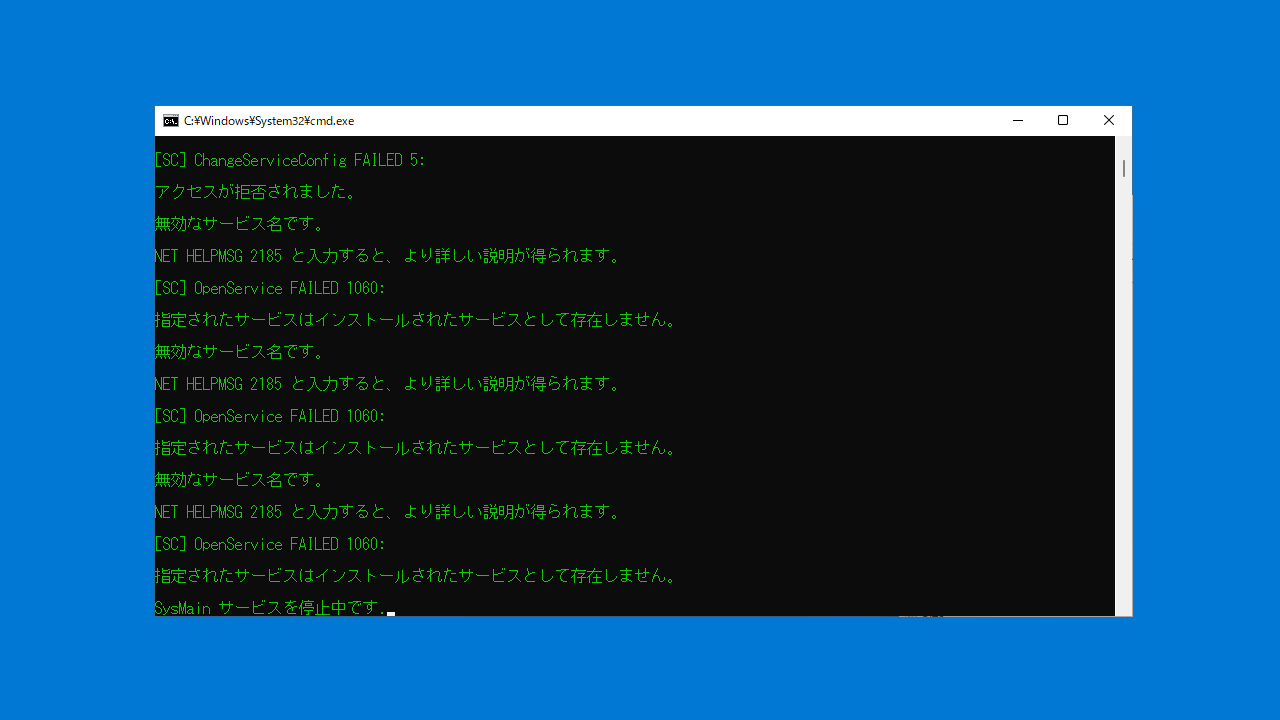
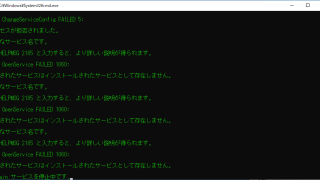
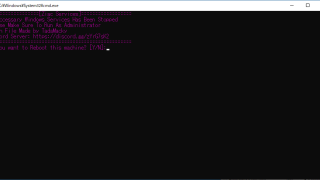
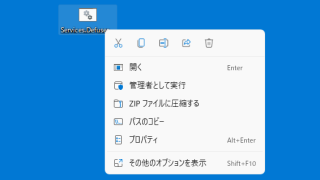
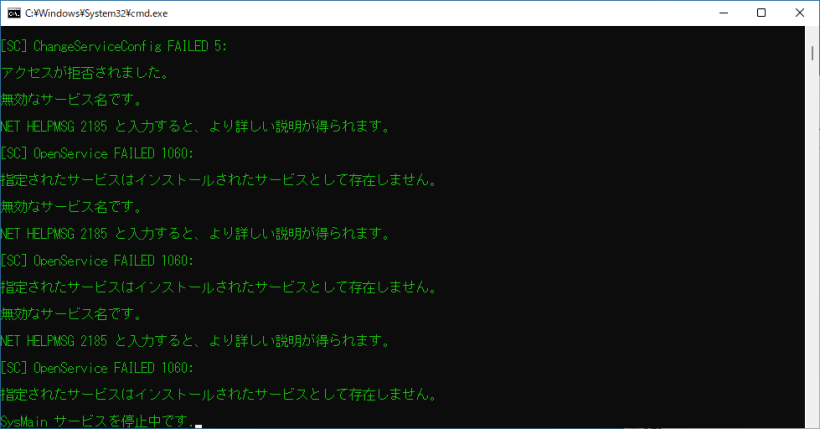
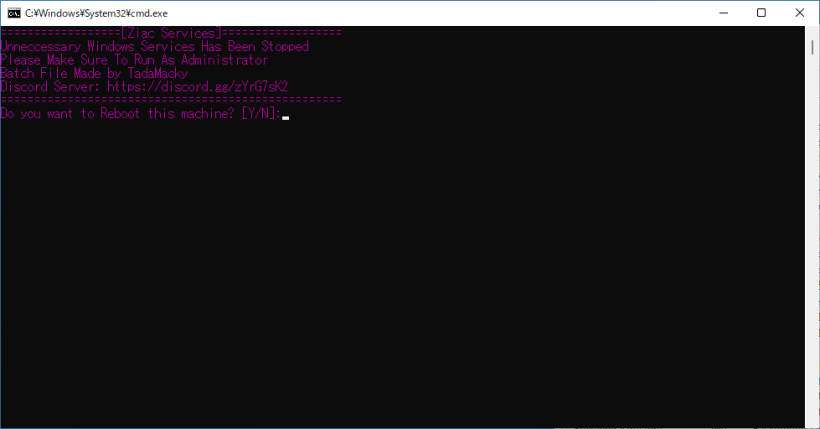
Service-Defuser は、どなたでも無料で利用できます。